How To Open Microsoft Word 2007 DOCX Files Post Corruption
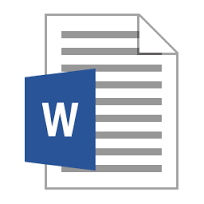
With the launch to Word 2007, Microsoft introduced users with a new file format 'DOCX'. Although with an advance edition, users were provided with better opportunities yet one thing that is still the same is file vulnerability to corruption. DOCX file that saves data stored in Word 2007 can get damaged due to varied reasons that include virus attack, inappropriate exit from the application, header corruption, file tripping etc. Owing to such circumstances, how to open Microsoft Word 2007 DOCX files is the query that calls for an answer as data loss for any user is inacceptable.
With a prominent solution like our DOCX Repair tool gives a simple platform to fix damaged Word 2007 files with absolute guarantee to retrieve data. The DOCX recovery software is developed with foolproof data recovery algorithms that ascertains user regarding complete retrieval of data. Framed with an understandable interface, the software aids users with less-technical know how to open Microsoft Word 2007 DOC files with ease. The solution restores text information from the Unable to Open Docx Files and ensures that no harm to data originality is done.
Key Features: Tool To Repair Word DOCX Files
The software repairs damaged DOCX file and facilitates the option to save the result in two different formats: DOCX and RTF which eventually gives the opportunity to access text info in varied word processors.
The software can be installed on any of the editions of Windows Operating System (both 32 and 64 Bit). Also, users can recover Word 2007 and 2010 files with this incredible solution to answer how to open Microsoft Word 2007 DOCX files.
The software is capable to work around varied corruption issues. For the judgment of the solution for its potential, free version of the tool can be downloaded that gives a preview if resultant but does not allow to save it.

